It was quite a moment, to say the least. From mini SIMs to now commonly-used nano SIMs, we have witnessed the evolution of SIM cards like our mobile phones. With everything shifting digital, SIM makers are not in the back seat. The launch of an eSIM, or an embedded SIM, has started a new era of SIM cards in the market. This shift in technology from physical to almost invisible SIM cards is not new and has been in the industry for quite some time but has now gained popularity thanks to Google Pixel, a handful of iPhone models, and the Galaxy flagship series. Like many others, if you’re someone who has yet to switch to an eSIM and the term alienates you, this post will shed some light on that matter. From basics to configuration, we’ll go over everything you need to know about an eSIM. If that sounds interesting, let’s jump into it right away.
Introduction to eSIM
To break it down technically, an eSIM or embedded SIM is an electronic chip attached to your motherboard, allowing you to stay in touch with your operator. This means that devices compatible with an eSIM do not have a dedicated SIM tray or a slot to insert a physical SIM card. You also don’t have to change your SIM cards whenever you want to upgrade to a new phone. An eSIM is a permanently installed chip in your smartphone which cannot be taken out or swapped in other devices. When you change devices, you can easily transfer your old eSIM to your new phone via the settings.
How Does an eSIM Work?
The answer is pretty simple – just like your physical SIM card. It has no rocket science technology except that you will have to create your eSIM profile to get started on the network with your service provider. You can download one of the third-party apps, complete the process via settings or simply download your profile via the QR code sent by your service provider. After that, enter your details, choose your preferred plan, and you’re ready to get started. Like a physical SIM, eSIM stores your data and can rewrite codes every time you change your phone or upgrade to a new service provider. This technology may also support dual SIMs, and it’s super easy to switch between both from your device settings.
Devices That Support eSIM
Even though this technology seems progressive, its adoption in cellphone companies has been pretty slow. Speaking of phones, it’s available only in:
Flagship models of the Samsung Galaxy S and Z series iPhone SE 2 and above Google Pixel 3 onwards Microsoft Surface Pro X
Additionally, this function is only available in selected countries like the US. Also, the iPhone devices available in China do not support them. On the contrary, when it comes to watches, Samsung adopted this technology in their Galaxy series along with LTE even before Apple Watch came into the picture. Following their steps, most of the smartwatches supporting LTE come with an eSIM option.
Regular SIM vs. eSIM
The idea of eSIM is derived initially from regular SIMs in terms of their functionality, which is why they don’t have major differences. However, eSIMs do offer some enhanced capabilities which cannot be missed.
Advantages of eSIM
Like every other product in the market, eSIM comes with its own advantages. Let’s understand them to help you make an informed decision on purchasing them:
#1. It’s Easy to Use
Bid adieu to the process of getting a new sim card or changing them every time you want to switch your phone. With an eSIM, you can easily start your services the very moment you start speaking to your service provider.
#2. It’s Secure
There are literally no chances of losing your eSIM as it is embedded in your phone itself. This prevents hackers and dupes from using your original sim card to derive information or use it for their needs.
#3. A Pin-Free Experience
When you use an eSIM, you’ll no longer have to remember where you kept your pin to open the SIM card tray. Even though this is one of the smallest benefits of using eSIMs, it’s still pretty liberating to know your small worries have washed away with the advancement of technology.
Installing eSIM on a Compatible Device
The primary step for this process is to check whether your phone is compatible with an eSIM. To check this information, simply go to your phone settings, and somewhere along the information and network tabs, you’ll find it mentioned there. For example, if you use a Samsung device, you can go to Settings > Connections > SIM card manager > Add mobile plan. If you see that the “Add mobile plan” is available, that means your phone supports eSIM. Once you’re sure your device is compatible, follow the below steps to install it. I’ve done the steps only for specific devices so the steps might vary slightly as per your phone model, but the general process remains the same.
On Samsung S22 Series
Here are the steps you need to follow if you’re a Samsung S22 series user: Step 1: Go to Settings > Connections. Step 2: Tap on SIM card manager. Step 3: Tap on Add mobile plan. Step 4: When a mobile plan is found, you must follow the on-screen instructions to activate the eSIM. If you have a QR code provided by your network provider, you can scan that by going to Settings > Connections > SIM card manager > Add mobile plan > Scan carrier QR code.
On iPhone 12 Mini
The steps to install eSIM on all iPhone devices are the same, so whichever model you’re using, the below steps are sure to work. Step 1: Open your phone camera and scan the QR code. Step 2: You’ll receive a notification called “Cellular Plan Detected“. Step 3: Tap on it and follow the mentioned instructions.
For Smartwatch Users
Most Apple and Galaxy smartwatches with LTE are compatible with an eSIM. You can access the same by going to “mobile plans” from the settings menu and following the instructions prompted on the screen.
Final Words
One of the best things about using an eSIM is that you don’t have to carry multiple SIMs while traveling. You can activate roaming services and utilize international plans immediately provided by the network carrier. However, it’s important to note that eSIMs do not have a high adoption rate and are still not available in the affordable smartphone ranges. That being said, I can see the services of eSIMs taking over in the next few years. Next, check out these useful SIM unlockers for iPhone and Android devices.
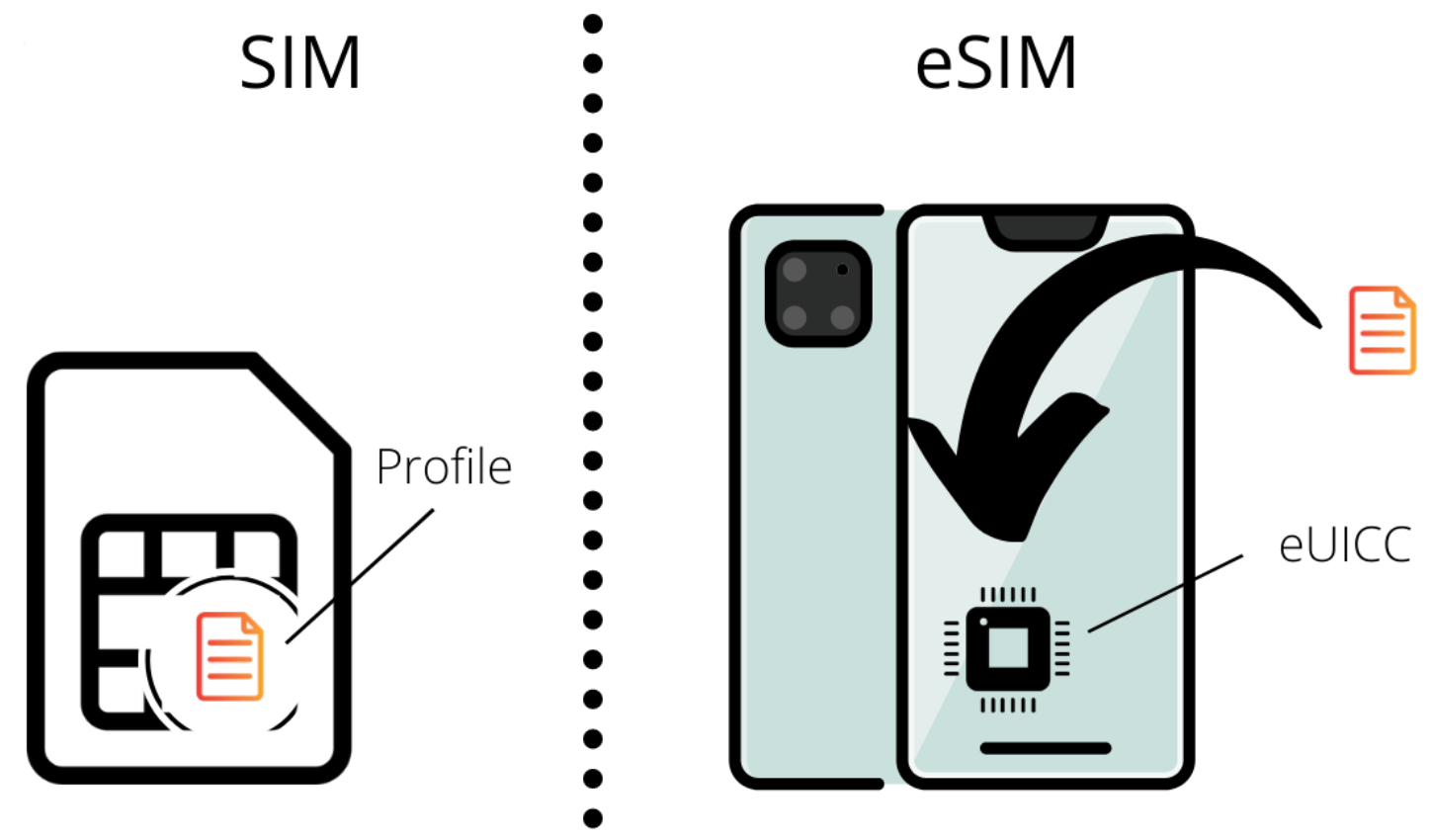








![]()
